Configuration That Rocks! With Apache Commons

Using a modern library in your project is great fun, but often it is far better to resist the tempation and fallback to the tried and tested. In terms of storing configuration data in Java a proven solution is the Apache Commons Configuration framework.
What you will learn
You will learn how to:
- fetch data from a XML file
- access environment variables
- combine different types of configuration (XML-based, environment-based, etc.)
- automatically reload configuration after a change
In our example a database configuration will be stored in a XML file and the type of the environment (development, test, production, etc.) will be set as an environment variable. You will see more detail in a moment, but first lets configure Maven.
Maven setup
For our simple app we will need to add this dependencies to the pom.xml:
<dependencies>
<dependency>
<groupId>commons-configuration</groupId>
<artifactId>commons-configuration</artifactId>
<version>1.8</version>
</dependency>
<dependency>
<groupId>commons-beanutils</groupId>
<artifactId>commons-beanutils</artifactId>
<version>1.8.0</version>
</dependency>
<dependency>
<groupId>commons-jxpath</groupId>
<artifactId>commons-jxpath</artifactId>
<version>1.3</version>
</dependency>
</dependencies>In order to fetch the url and port we can use this piece of code:
XMLConfiguration config = new XMLConfiguration("const.xml");
// 127.0.0.1
config.getString("database.url");
// 1521
config.getString("database.port");XMLConfiguration is an Apache Commons class that loads contents from the specified configuration file and provides a nice dot notation for accessing the values. For example the expression database.port maps to the node config/database/port with text "1521". Ofcourse there are more methods than getString to obtain data. Here are some other basic methods:
- getBoolean
- getByte
- getDouble
- getFloat
- getInt
- getInteger
- getList
- getLong
- getStringArray
Evolving configuration
Suppose, after a while we decided that we would like to store configuration not only for single, but for multiple databases. We then change the const.xml file:
<?xml version="1.0" encoding="UTF-8"?>
<!-- const.xml -->
<config>
<databases>
<database>
<name>dev</name>
<url>127.0.0.1</url>
<port>1521</port>
<login>admin</login>
<password>pass</password>
</database>
<database>
<name>production</name>
<url>192.23.44.100</url>
<port>1521</port>
<login>admin</login>
<password>not-so-easy-pass</password>
</database>
</databases>
</config>Now to access the url values of the databases we can use this code:
XMLConfiguration config = new XMLConfiguration("const.xml");
// 127.0.0.1
config.getString("databases.database(0).url");
// 192.23.44.100
config.getString("databases.database(1).url");As you can see to fetch consecutive values we used zero-based index inside parantheses, i.e. databases.database(1).url maps to the second node inside the databases parent.
Introducing XPath expressions
Dot notation is nice, but works only in simple cases. For complex, real-life situations a better solution may be to use the XPath expression language. The main advantage here is that you can write advanced queries against XML, while still being concise. Here is how you could rewrite the previous snippet:
XMLConfiguration config = new XMLConfiguration("const.xml");
config.setExpressionEngine(new XPathExpressionEngine());
// 127.0.0.1
config.getString("databases/database[name = 'dev']/url");
// 192.23.44.100
config.getString("databases/database[name = 'production']/url");...and here is an explanation of this two XPath queries:
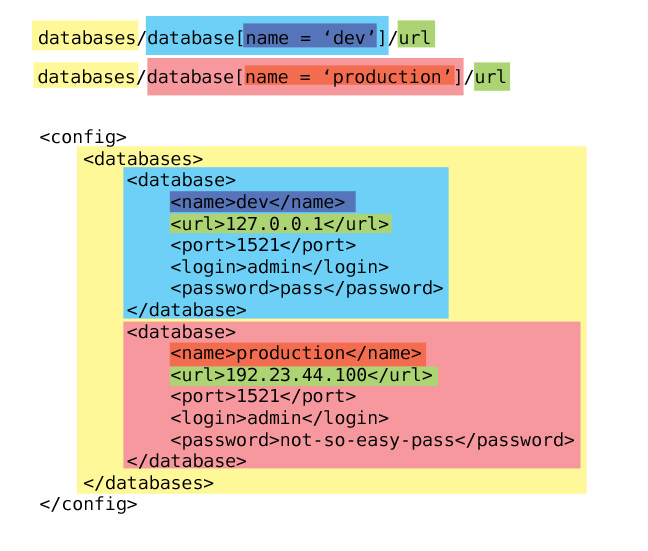
Accessing the environment
With Apache Commons Configuration you can also read environment variables. Here is the code for getting the value of the ENV_TYPE environment variable:
EnvironmentConfiguration config = new EnvironmentConfiguration();
config.getString("ENV_TYPE");It is assumed that the ENV_TYPE variable is set. To check whether you have done it correct, you can run the below script in the console:
echo %ENV_TYPE% # for Windows
# or...
echo $ENV_TYPE # for Linux/Mac OSYou should see as an output the value you have chosen for the ENV_TYPE variable.
Combining the configurations
Lets summarize what we have learned so far. Underneath is a getDbUrl method that does the following:
- checks the value of the environment variable called ENV_TYPE
- if the value is either dev or production it returns database url for the environment
- if the variable is not set it throws exception
public String getDbUrl() throws ConfigurationException {
EnvironmentConfiguration envConfig = new EnvironmentConfiguration();
String env = envConfig.getString("ENV_TYPE");
if("dev".equals(env) || "production".equals(env)) {
XMLConfiguration xmlConfig = new XMLConfiguration("const.xml");
xmlConfig.setExpressionEngine(new XPathExpressionEngine());
String xpath = "databases/database[name = '" + env + "']/url";
return xmlConfig.getString(xpath);
} else {
String msg = "ENV_TYPE environment variable is " +
"not properly set";
throw new IllegalStateException(msg);
}
}Centralize your configuration
Creating multiple configuration objects for every configuration type seems a little bit awkward. What will happen, if we wanted to add another XML-based configuration? We should then create another XMLConfiguration object and we will end up with more and more distributed configuration code. A solution for the problem may be to centralize the configuration in a form of a single XML file. Here is an example of the XML file for our scenario:
<?xml version="1.0" encoding="UTF-8"?>
<!-- config.xml -->
<configuration>
<env />
<xml fileName="const.xml" />
</configuration>To load this file you should use the DefaultConfigurationBuilder which will combine the env and xml configurations. The final version of the getDbUrl method would look like this:
public String getDbUrl() throws ConfigurationException {
DefaultConfigurationBuilder builder =
new DefaultConfigurationBuilder("config.xml");
boolean load = true;
CombinedConfiguration config = builder.getConfiguration(load);
config.setExpressionEngine(new XPathExpressionEngine());
String env = config.getString("ENV_TYPE");
if("dev".equals(env) || "production".equals(env)) {
String xpath = "databases/database[name = '" + env + "']/url";
return config.getString(xpath);
} else {
String msg = "ENV_TYPE environment variable is " +
"not properly set";
throw new IllegalStateException(msg);
}
}Automatic reloading
There are many cool features in the Apache Commons Configuration. One of them is reloading file-based configuration when it gets changed. The framework will poll for changes every specified amount of time and if the contents of the file changed the responsible object is refreshed. To get it working you just have to add a file reloading strategy to your configuration. You can do it either programmatically:
XMLConfiguration config = new XMLConfiguration("const.xml");
ReloadingStrategy strategy = new FileChangedReloadingStrategy();
strategy.setRefreshDelay(5000);
config.setReloadingStrategy(strategy);...or in the main configuration file:
<?xml version="1.0" encoding="UTF-8"?>
<!-- config.xml -->
<configuration>
<env />
<xml fileName="const.xml">
<reloadingStrategy refreshDelay="5000"
config-class="org.apache.commons.configuration.reloading.FileChangedReloadingStrategy"/>
</xml>
</configuration>This configuration results in a check for a file change every 5 seconds.
Final thoughts
Apache Commons is my personal choice for the configuration-related code. I hope this article convinced you, that this framework may provide a very useful interface to your static data. What needs to be mentioned at the end is that not all features were covered in this article. Among many interesting are the abilities of the framework to:
- load your configuration from different sources like properties files, ini files, a database, etc.
- add new values to the configuration and save it back to the source it came from
- listen for the configuration change event
- automatically resolve the actual path to the configuration files (it does not matter whether you put them inside a jar or in the application folder)