Meld: a useful diff tool
Introduction

Meld is a cool and simple tool that you can use to compare either files or even whole directories in a fashionable graphical way.
Installation
Meld can be installed on most of the operating systems:
- Windows - using straightforward .msi installer available on the Meld homepage
- Linux - using package manager on most Linux distributions, e.g. for Ubuntu/Debian you can use this command:
sudo apt-get install meld - Mac OSX - using .dmg packaged by yousseb
Basic usage
This is how the main window looks like:
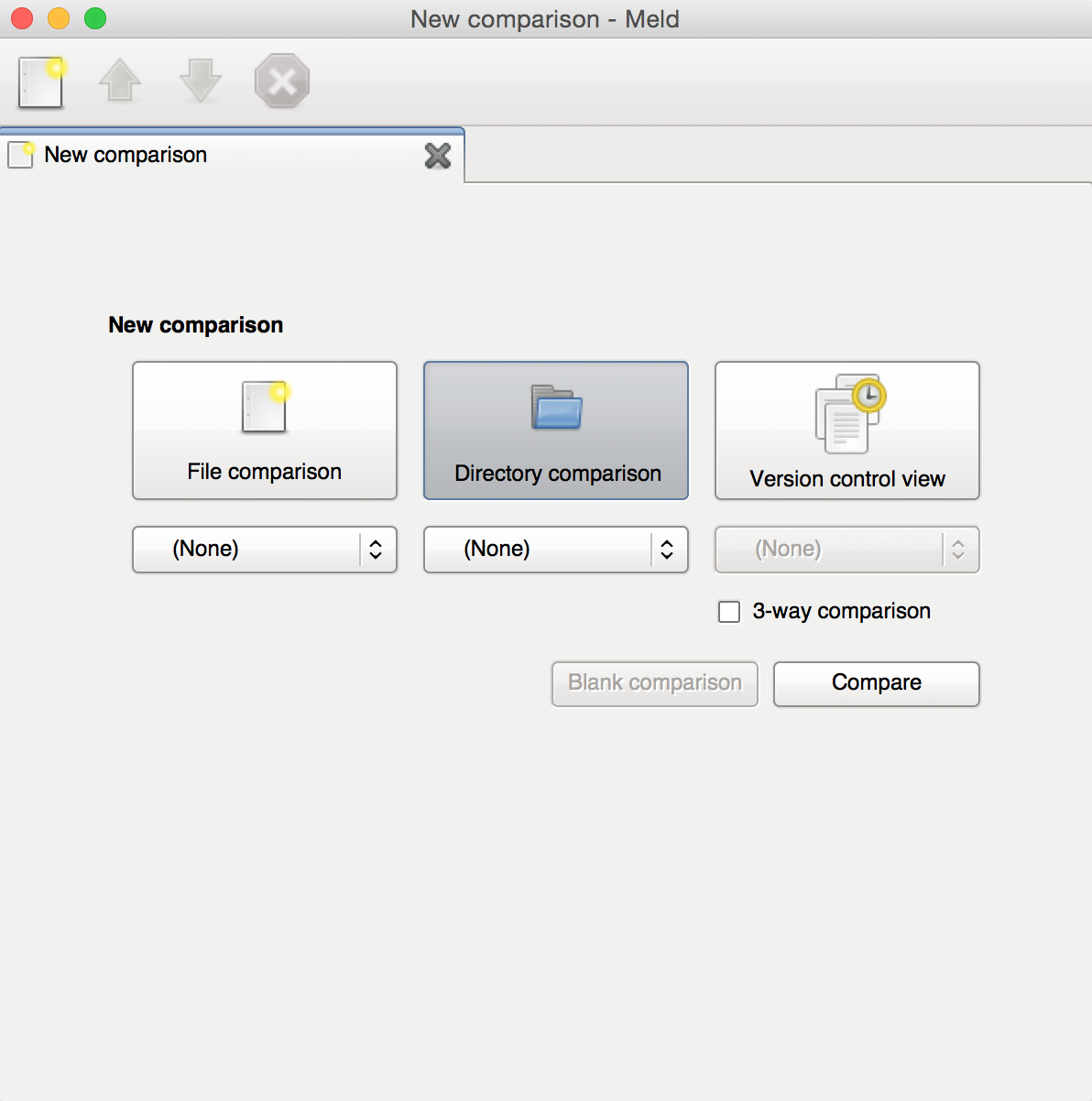
You can either compare single files, compare directories or use Meld as a version control merge tool.
Directory comparison
This is how example directory comparison looks:
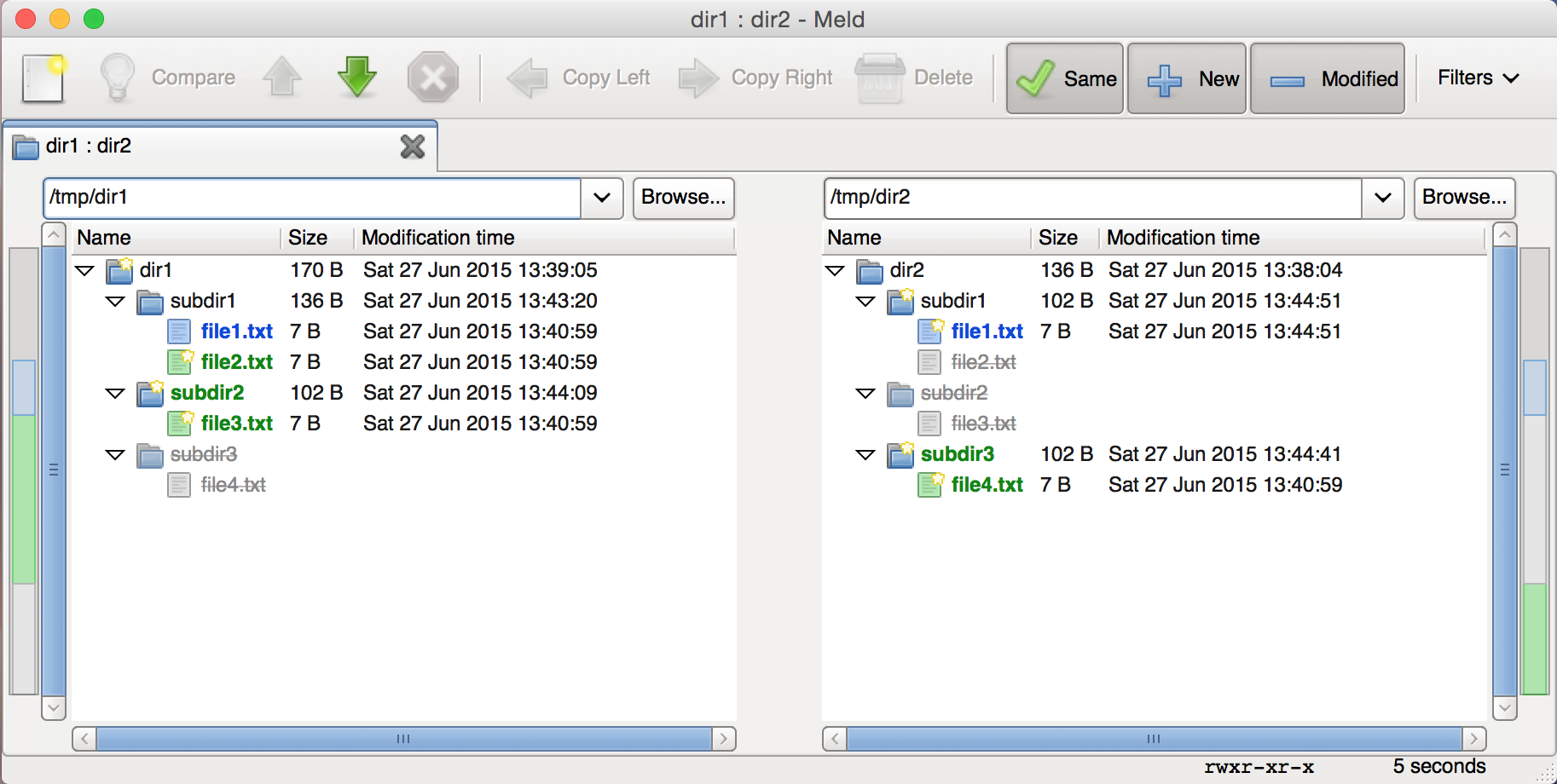
File comparison
From directory comparison you can dive directly into file comparison:
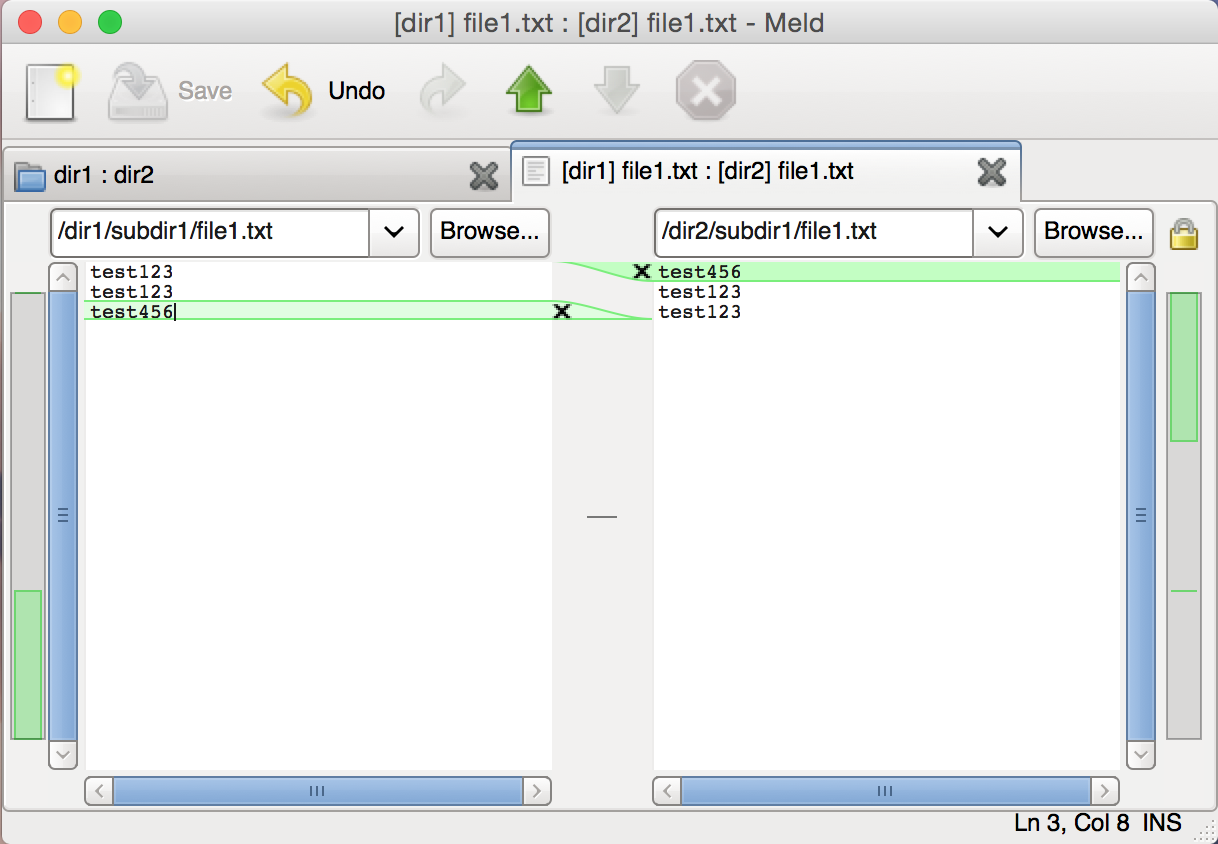
Meld provides many useful shortcuts:
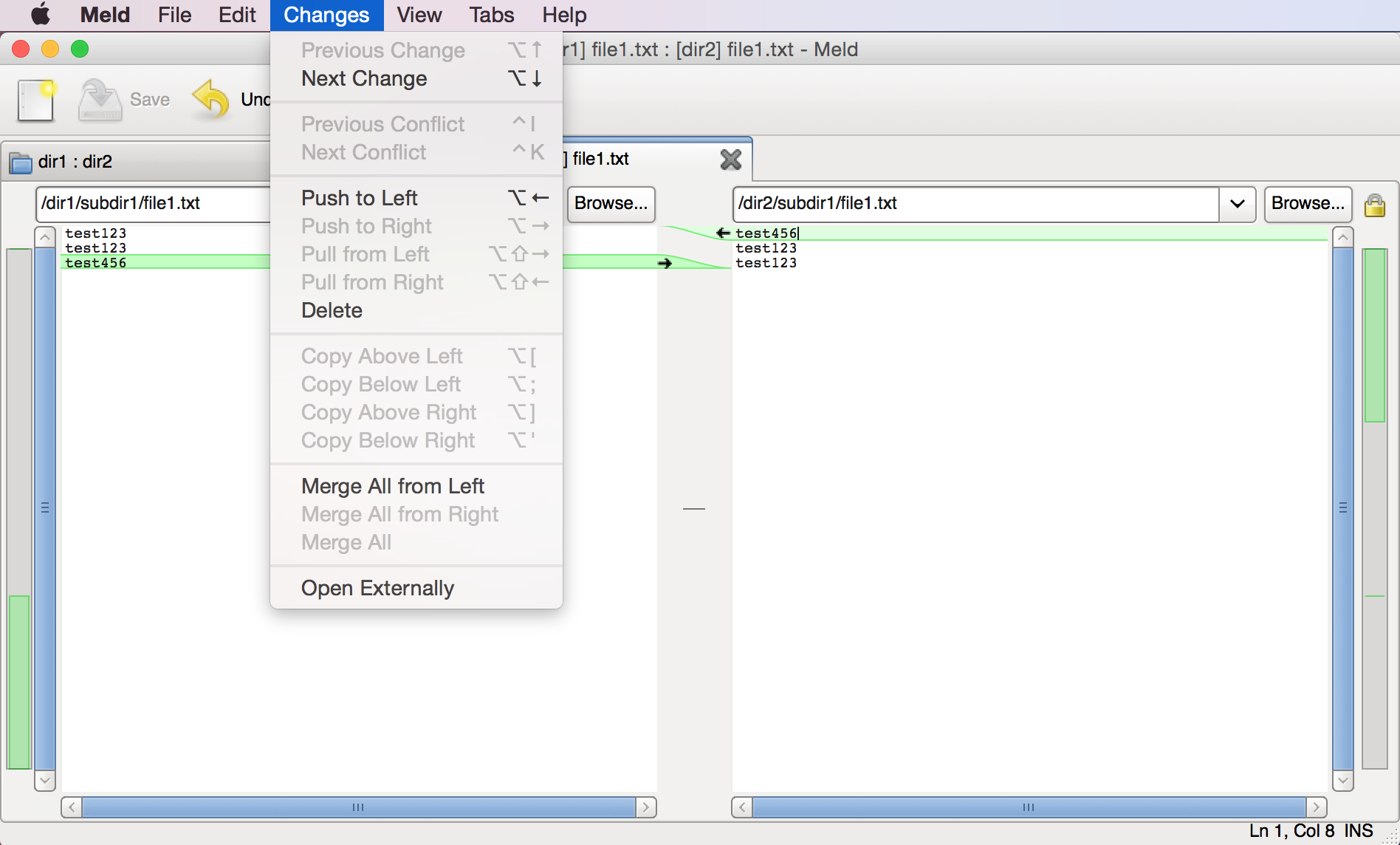
Directories comparison workflow
To merge changes from one directory to the other you can select the source directory and click “Copy right” (alt + → on Mac):
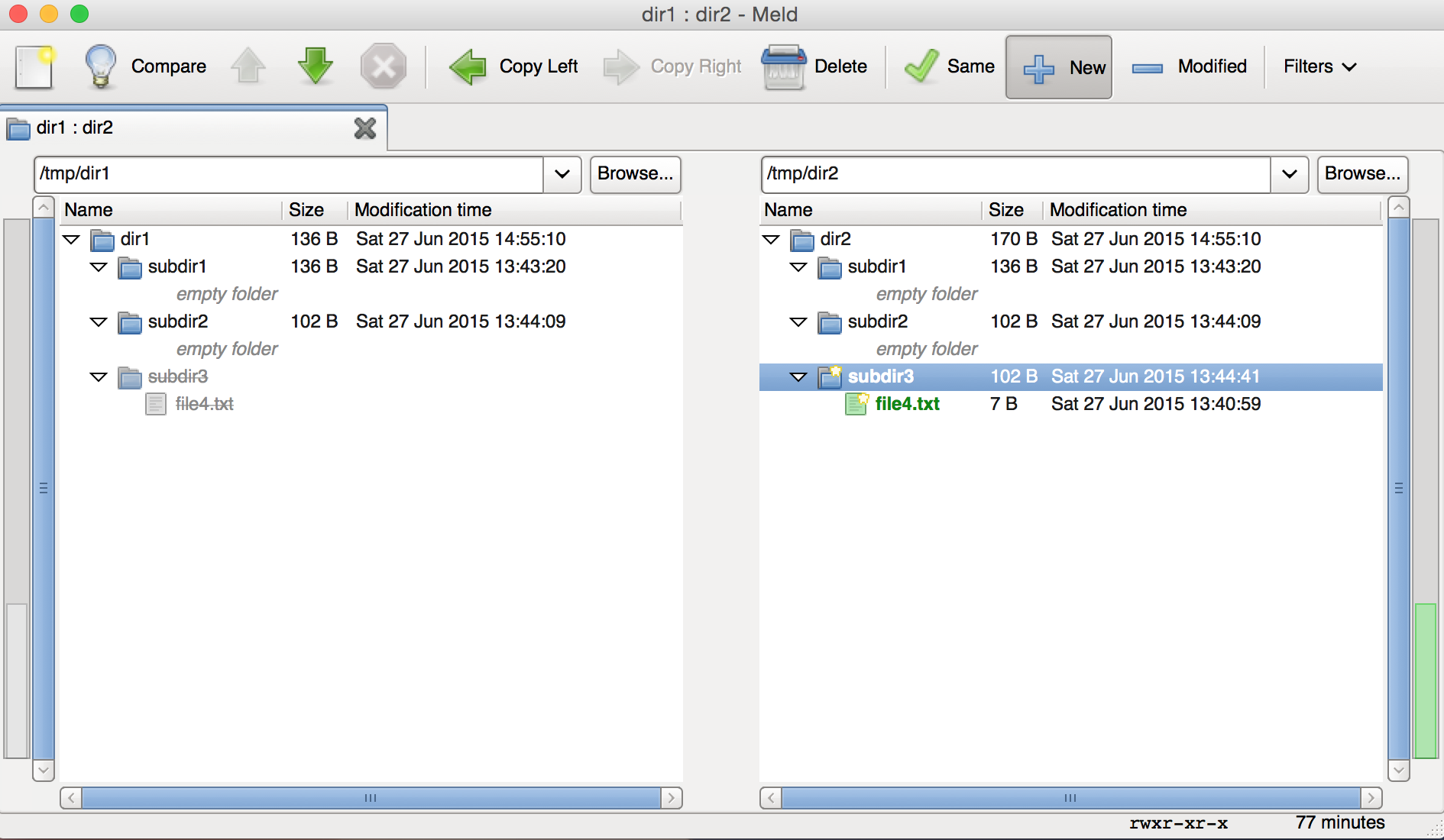
Then you will have to only delete files and directories missing in the source directory.
Final thoughts
Meld is a very nice diff tool. If you cannot use your IDE and VCS to merge files/directories Meld is an invaluable option.